Because this is what iTunes looks like when I sign in. The iPod Touch I gave her for Christmas still uses my account, so I can keep an eye on her. This isn’t even all of them. Who knew that so many games had cupcake icons?
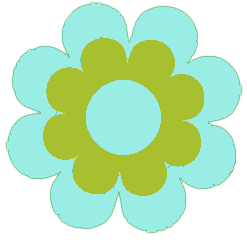

Because this is what iTunes looks like when I sign in. The iPod Touch I gave her for Christmas still uses my account, so I can keep an eye on her. This isn’t even all of them. Who knew that so many games had cupcake icons?
I’ve been loving my brand-new iPod Nano except for one thing: it refused to show my “Top Rated” playlist in the same order as in iTunes. In fact, on iTunes showed the playlist as ordered by dated added on for both my library and iPod, but my iPod kept showing the playlist by play count. Â A quick Google search for “ipod playlist sort order” told me that I just had to right-click the playlist and select the option to copy by sort option. In fact, I had the same problem with my iPod Touch, and that did fix the problem, but it wasn’t going to work this time around.
The next result suggested that I should edit the information for all tracks to remember position. This also did not help. I finally set the iPod to manually edit and dragged my correctly-sorted playlist onto it, but that was to no avail. I resorted to a complete restore, and the sort finally did change… to another wrong order. According to iTunes, my iPod already should be sorted how I want it.
Then I figured out how to fix it.
How to Fix iPod Playlist Sort Order
This is a super annoying bug. Apple should get on the ball. Apparently, iTunes recognized the playlist but clicking the number column registered that I actually want to, you know, use this order. Of course, you can’t activate the columns if your iPod is set to automatically sync, but you can return it to this mode after performing this.
Good night and good luck, folks.