How to Make Playlists on your iPod Use the Same Sort as iTunes
I’ve been loving my brand-new iPod Nano except for one thing: it refused to show my “Top Rated” playlist in the same order as in iTunes. In fact, on iTunes showed the playlist as ordered by dated added on for both my library and iPod, but my iPod kept showing the playlist by play count. Â A quick Google search for “ipod playlist sort order” told me that I just had to right-click the playlist and select the option to copy by sort option. In fact, I had the same problem with my iPod Touch, and that did fix the problem, but it wasn’t going to work this time around.
The next result suggested that I should edit the information for all tracks to remember position. This also did not help. I finally set the iPod to manually edit and dragged my correctly-sorted playlist onto it, but that was to no avail. I resorted to a complete restore, and the sort finally did change… to another wrong order. According to iTunes, my iPod already should be sorted how I want it.
Then I figured out how to fix it.
How to Fix iPod Playlist Sort Order
- Click the name of your iPod. Check to manually edit.
- Click “Apply.”
- Select the playlist from beneath your iPod.
- Change the sort order, if it’s not the order that you want.
- Click in the number column just to activate it.
- Sync your iPod.
This is a super annoying bug. Apple should get on the ball. Apparently, iTunes recognized the playlist but clicking the number column registered that I actually want to, you know, use this order. Of course, you can’t activate the columns if your iPod is set to automatically sync, but you can return it to this mode after performing this.
Good night and good luck, folks.
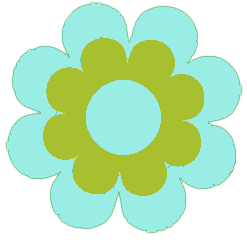


I can totally feel the frustration you’re feeling. I’ve had quite a few problems with my iPod Nano as well (I think mine’s 4th gen). For the loooooongest time, I could not for the life of me figure out how to make it fill up with random songs. It always picked the exact same songs, over and over again, unless I picked the songs out myself. -_-; Finally, in one of the most recent updates to iTunes, it started letting me random fill again. But now it doesn’t add to the play count on iTunes anymore. Stupid, stupid Apple. I think they do it on purpose just to laugh at us.
Fortunately, it’s working fine now!