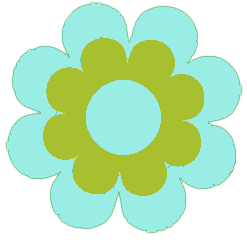I wrote a lot about how social media is an important factor ofSEO and online marketing, and I fully believe this to be true. Your customers and potential customers are on Facebook, Twitter and YouTube. Â Contacts and future employees are on LinkedIn. Pinterest is great if you have something to sell. Google+ will give you a spectacular traffic boost. It’s the facts of life in the digital age.
But–and this really is a big but–you shouldn’t join every social network, and you sure as hell shouldn’t join one and make yourself look like a fool or, even worse, completely forget about it.
Let’s break this down one by one.
Why You Don’t Need to Join Every Social Network
The social part is important. You should be using these venues to engage with people. Your conversations might be short and superficial, or they might be a little more involved, but conversations need to happen. This means you need to make time for it. If you’re trying to do this all yourself, you need to make time but also set a time limit for social networking. Otherwise, you’ll get lost in the abyss. There’s a limited amount of time and an unlimited number of social networks. Do the math. With that said, if you don’t have time and can’t afford to hire the job out, you might want to consider foregoing social media altogether. It won’t help, but it will do less damage than spreading yourself too thin and being seen as unresponsive.
The second argument for this point is that your target audience isn’t on every website. If you’re not selling something that you can visualize, Pinterest makes little sense. LinkedIn isn’t the site to connect with consumers, and Twitter is full of bloggers and marketers but isn’t saturated with everyday customers. Everyone is on Facebook, but it’s not the place to make business contacts. Pick and choose wisely.
Social Networking Is the Public Face of Your Company
It’s okay to socialize on Google+ or Twitter. In fact, your fans and followers will expect a little bit of it. There’s nothing wrong with chatting casually, but I like to think that you should keep it friendly but not familiar. That was something I was taught at my first job, and I think it helps you remember how to communicate via social media.
I’d like to point out that you should avoid text speak and annoying abbreviations as much as possible. Use proper English, punctuation and keep an eye on your grammar. Most people aren’t sticklers about it — I mean, have you seen my Twitter feed? — but your social communications still represent your brand and your reputation. You don’t want people snickering or shaking their heads because your typing skills are so silly.
I would go so far as to recommend that you not overtly let people know if you’re new to using Twitter or Google+. Instead, hit up the Internet and find some tutorials that explains what @replies, direct messages, circles and video chats are all about. You don’t have to jump in head first. You can dip a toe in the water and get used to the environment. Just remember how you look while you do it. Fake it ’til you make it.
You Have to Be Active on Social Sites
It’s not good enough just to join, you have to post. This is why it’s so important to pick the social networks that are the best fit. You need to ask questions of followers, post polls for fans, offer coupons, talk about the latest news and link to your newest blog post. If you don’t give people a reason to follow you, then they won’t. It’s more than that, though.
People search out brands and businesses on social networks because they want immediate feedback. If you haven’t signed in for weeks or months, it’s bad for branding. Consumers won’t see your profiles as resources, but it could be worse than that. They might not see your company as one that can provide answers, cares about  customers or understands the Internet. In short: they ignore your social and Internet presence. Even if you start posting, consumers may have long ago ignored what you have to say.
Getting people to come back is a lot more difficult than getting them to show up in the first place, and that’s hard enough as it.
Take your time. Do your research. Make time to be active on whichever sites you join. Do it right, and you’ll thank me later.