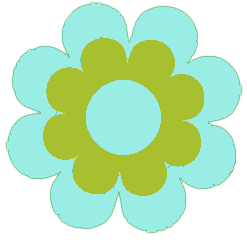And I’m not even talking about the server issues, which make it hard to disconnect, or how I run across Rattata more than any other Pokemon. I understand that the former is bound to happen after a game launch, and the latter actually makes sense because I play in town. But there are some issues stemming from poor design and lack of in-depth testing that make the game frustrating.
Don’t get me wrong, I’ll still play it anyway. It makes my walks more interesting. It’s a good way to meet people. It’s fun to learn.. and this is the first Pokemon game I’ve ever played, so there’s a lot to catch up on! Plus, I was feeling a little burned out with Ingress, so Pokemon Go is a nice break.
If I can ignore these quirks, that is.

Think it takes a simple scroll to see the rest of this Pokemon’s info? Think again!
1. No Tutorial
In the beginning of the game, you learn how to use Pokestops in a minimal fashion. There’s no information about how to take over a gym or upgrade a gym owned by your team. Plus, you lean little about eggs and incubation or transferring extra Pokemon that you don’t need to the professor. Now, the game isn’t overly complicated, but it’s needlessly frustrating because of the lack of basic instructions.
2. Lost Battle Data
This is a well-known but extremely frustrating glitch. At the end of a battle, I should win, the opposing Pokemon remains at 1HP indefinitely. The screen isn’t quite frozen, but it
3. Freezing During Capture
Fortunately, I’ve only lost one Pokemon when this happens, and the Pokemon almost always get added to my collection anyway. But, eventually, I won’t be so lucky, and that will make this problem a much more serious one.
4. Screen Sensitivity
I have a hell of a time with transferring Pokemon because I have to press really hard to school. I don’t have issues with any other apps. Something similar happens on the map, so I have to press hard or multiple times just to select a Pokestop or Pokemon. I haven’t heard anyone else complain about this, but I’ve played on others’ phones, and it’s not a problem.
5. Broken Battery Saver
I would expect any game that uses GPS, has multiple animations and needs to stay open consistently to suck battery life, and Pokemon Go does. It also comes with a battery saver option.. that doesn’t actually work for most people. In fact, none of the options save when you log out, and most people have to sign in every time they log back in. Arg!
6. Not Everyone Has AR
Of course, one of the most disappointing aspects of Pokemon Go is that not everyone gets to experience the on-screen augmented reality. If your phone isn’t one of those with a gyroscope, you can only view wild Pokemon against the game background, not your real environment. Of course, this might actually be a boon for your battery life, but it’s less entertaining.
The problem with so many of these issues is that not everyone experiences them. For example, I hadn’t heard of anyone being able to successfully use the battery saver, so I assumed it didn’t work for anyone. This doesn’t actually appear to be true, however. And I’ve yet to find anyone who has the scrolling issue.
With so many people playing on so many devices connected to so many networks and in so many locations, there are bound to be unforeseen issues, but IÂ hope they are quickly resolved.